保留一份您从未听说过的网站列表。
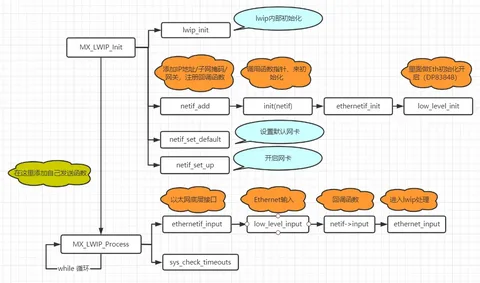
1 帖子原文 Dr David Cartland
大卫·卡特兰博士
@CartlandDavid
https://x.com/CartlandDavid/status/1786669808588583081
Google is so powerful that it "hides" other search systems from us. We just don't know the existence of most of them.
Meanwhile, there are still a huge number of excellent searchers in the world who specialize in books, science, other smart information.
Keep a list of sites you never heard of.
http://refseek.com - Academic Resource Search. More than a billion sources: encyclopedia, monographies, magazines.
http://worldcat.org - a search for the contents of 20 thousand worldwide libraries. Find out where lies the nearest rare book you need.
https://link.springer.com - access to more than 10 million scientific documents: books, articles, research protocols.
http://bioline.org.br is a library of scientific bioscience journals published in developing countries.
http://repec.org - volunteers from 102 countries have collected almost 4 million publications on economics and related science.
http://science.gov is an American state search engine on 2200+ scientific sites. More than 200 million articles are indexed.
http://base-search.net is one of the most powerful researches on academic studies texts. More than 100 million scientific documents, 70% of them are free
Follow the Not On The Beeb telegram channel
Google 功能如此强大,以至于它“隐藏”了其他搜索系统。我们根本不知道其中大多数系统的存在。
与此同时,世界上仍然有大量的优秀搜索者,他们专注于书籍、科学和其他智能信息。
保留一份您从未听说过的网站列表。
❄ RefSeek - 学术资源搜索。超过十亿个来源:百科全书、专著、杂志。
❄ WorldCat - 搜索全球 2 万个图书馆的内容。找出您需要的稀有书籍最近的位置。
❄ SpringerLink - 访问超过 1000 万份科学文献:书籍、文章、研究协议。
❄ Bioline International 是一个发展中国家出版的科学生物科学期刊库。
❄ RePEc - 来自 102 个国家的志愿者收集了近 400 万份有关经济学和相关科学的出版物。
❄ Science.gov 是美国的一个州级搜索引擎,涵盖 2200 多个科学网站。索引了超过 2 亿篇文章。
❄ http://base-search.net 是学术研究文本最强大的搜索之一。超过 1 亿份科学文献,其中 70% 是免费
❄ 关注 Not On The Beeb 电报频道 https://web.telegram.org/a/#-1001170602868
2 Gemini点评
文章摘要
这是一篇关于学术搜索引擎 RefSeek 的文章。 它讨论了 RefSeek 的功能和功能。 文章还简要提到了如何使用 RefSeek。 但是,它没有提供有关如何使用 RefSeek 的任何深入信息。
主要功能
超过十亿个来源:百科全书、专著、杂志。
易于使用的界面
高级搜索选项
保存结果的功能
创建引文的能力
如何使用
访问 RefSeek 网站。
在搜索栏中输入您的查询。
按下 Enter 键或单击“搜索”按钮。
查看搜索结果。
单击结果以查看详细信息。
结论
RefSeek 是一款功能强大的学术搜索引擎,可用于查找各种来源上的信息。 它易于使用且功能丰富,使其成为学生和研究人员的宝贵工具。
3 Brave浏览器可以从其官方网站下载:
Brave Browser Download。该网站提供了适用于Windows、macOS、Linux、Android和iOS的安装程序。
此外,您还可以从以下第三方应用商店下载Brave浏览器:
请注意,从第三方应用商店下载Brave浏览器时,请确保您下载的是官方版本。
以下是一些下载Brave浏览器的具体步骤:
在台式电脑上下载Brave浏览器:
访问Brave浏览器官方网站:Brave Browser Download。
选择您要下载的Brave浏览器版本(Windows、macOS或Linux)。
点击“下载”按钮。
运行下载的安装程序并按照说明进行安装。
在移动设备上下载Brave浏览器:
打开您的应用商店(Google Play商店或Apple App Store)。
搜索“Brave浏览器”。
点击“安装”按钮。
Brave浏览器将被下载并安装到您的设备上。
安装Brave浏览器后,您就可以立即开始使用它了。Brave浏览器默认启用广告拦截功能,可以帮助您提高浏览速度并保护您的隐私。您还可以根据自己的需要自定义Brave浏览器设置。
此外,您还可以从以下第三方应用商店下载Yandex浏览器:
请注意,从第三方应用商店下载Yandex浏览器时,请确保您下载的是官方版本。
以下是一些下载Yandex浏览器的具体步骤:
在台式电脑上下载Yandex浏览器:
访问Yandex浏览器官方网站:https://browser.yandex.com/old/?banerid=6400000000&lang=en。
选择您要下载的Yandex浏览器版本(Windows、macOS或Linux)。
点击“下载”按钮。
运行下载的安装程序并按照说明进行安装。
在移动设备上下载Yandex浏览器:
打开您的应用商店(Google Play商店或Apple App Store)。
搜索“Yandex浏览器”。
点击“安装”按钮。
Yandex浏览器将被下载并安装到您的设备上。
安装Yandex浏览器后,您就可以立即开始使用它了。Yandex浏览器默认启用广告拦截功能,可以帮助您提高浏览速度并保护您的隐私。您还可以根据自己的需要自定义Yandex浏览器设置。



